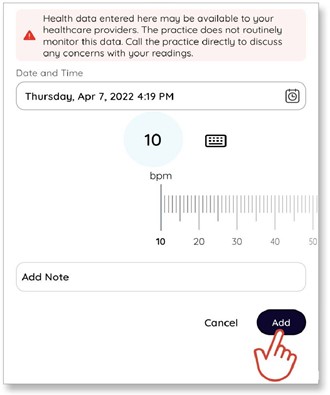Tracker information is automatically imported from your linked device. Additional entries or data from non-linked devices can be added manually from the healow app.
To manually enter tracker information:
1. On the home screen, tap the Manage Trackers tile on the navigation panel:
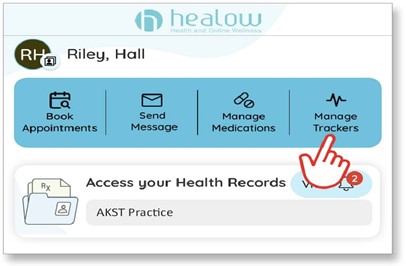
2. Tap a tracker entry on the My Trackers screen:
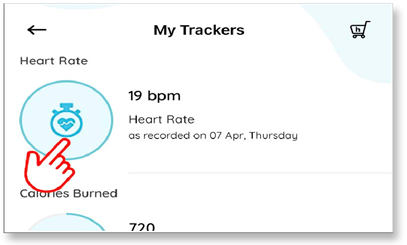
3. Tap the plus icon in the upper-right corner of the tracker screen:
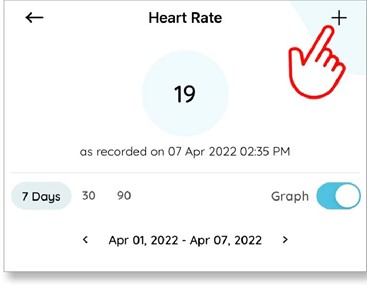
4. Enter the tracker information and then tap the Add button: