. Click the Access your Health Record button:
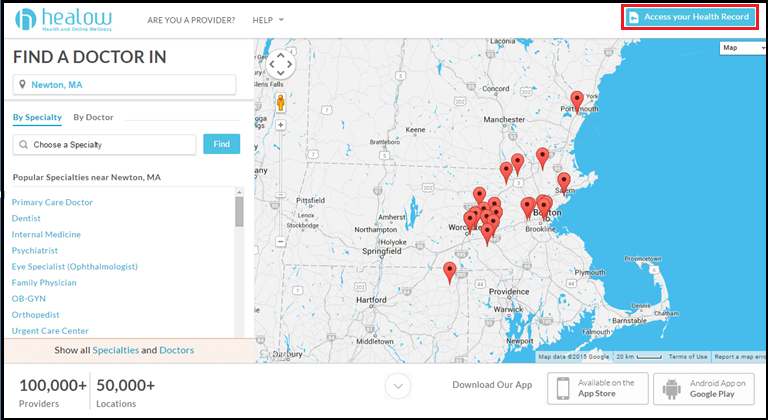
2. Locate your practice by typing in the practice name OR the practice code. The practice code is a unique, six-letter code that identifies the practice, and it can be found on the practice’s Patient Portal website.
3. Type in the city/state and then click Go.
4. Select your practice from the list. If your practice is not on the list, please reach out to your practice directly and ask them to join the listing!
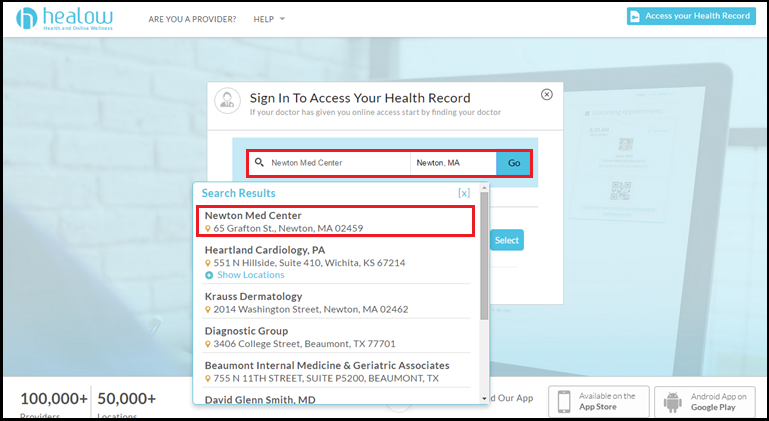
5. Enter your username and password:

Note: Usernames and passwords are case sensitive so be sure you enter your credentials correctly.
6. Validate your identity by entering your date of birth OR phone number, and then click Next:
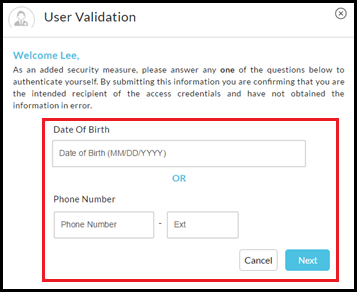
After validation, you must create a new password to replace the temporary password.
7. Enter your new password, enter it a second time to confirm it:
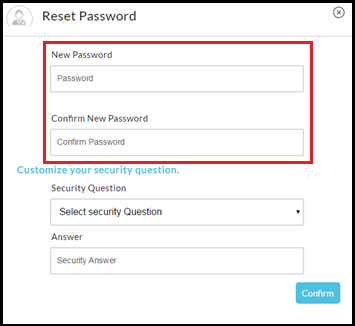
8. Select your security question and answer, click Agree:
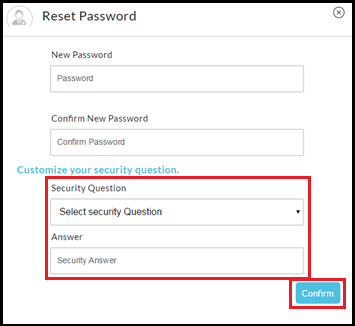
9. If you have read and accept the terms in the Practice Consent Form, click Agree:
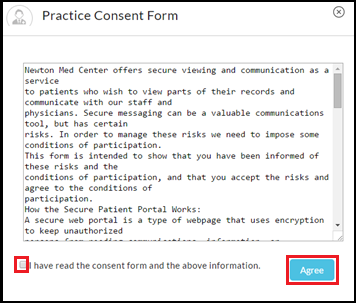
10. When your new password is confirmed, click Log In:
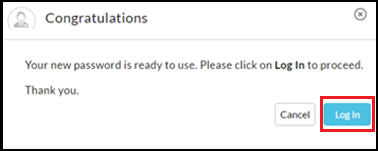
For additional assistance, please feel free to contact us.