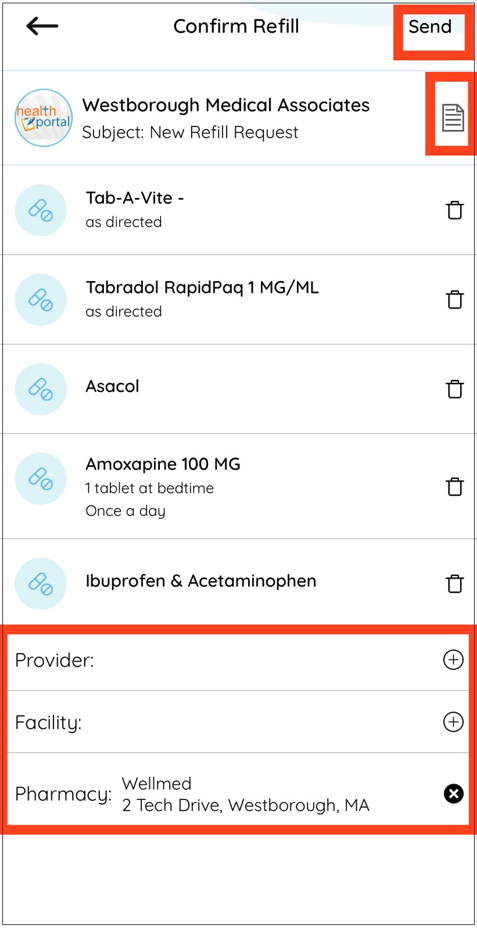How do I request a prescription refill?
If your doctor’s office allows medication refills from the Patient Portal, you can also request refills from the healow app.
To request a prescription refill:
1. Tap Manage Medications on the home
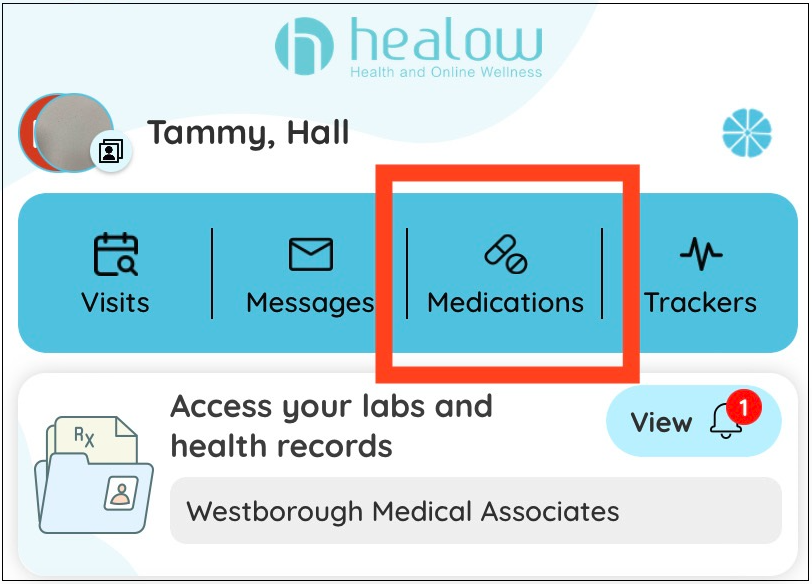
2. Tap Add/Refill on the Medications and then Tap Request Refill.
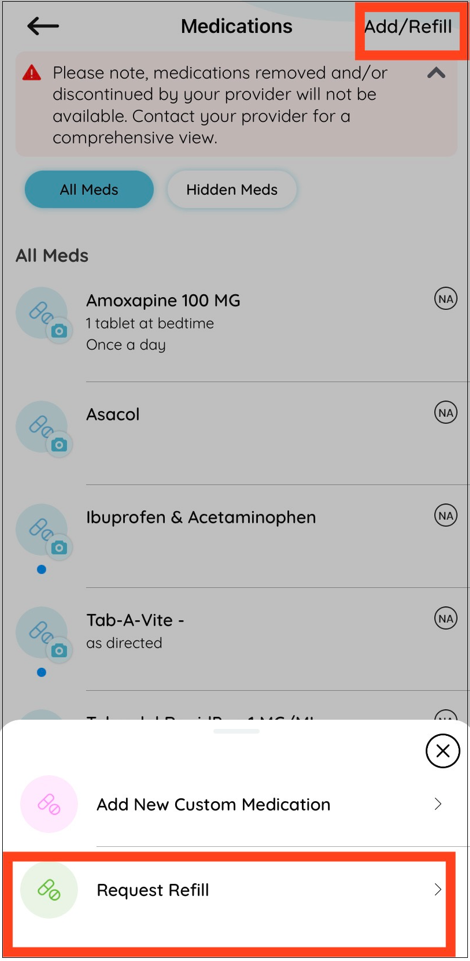
3. Check the box next to the medications needing to be refilled and then tap Next.

4. (Optional) Tap the notes icon and then enter a message for your and then select your provider, facility, pharmacy and then tap Send: