Appointment reminders are set when an appointment is added to the calendar on your mobile device.
1. Tap the Access your Health Records tile on the home
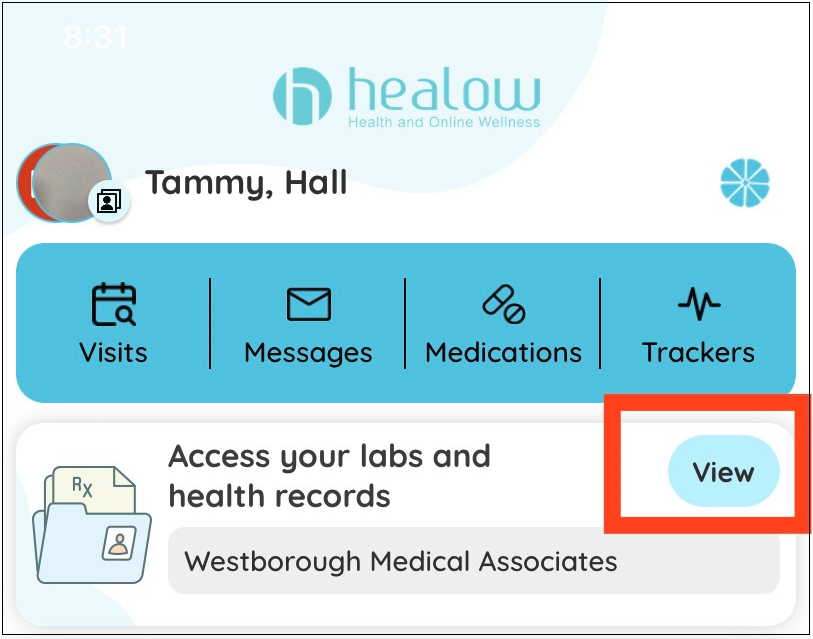
2. Tap the Appointments on the Health Records
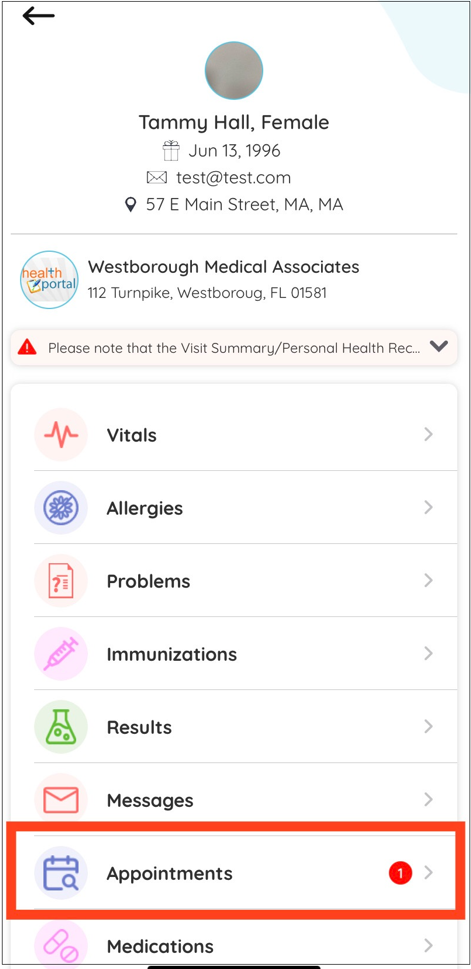
3. Set the reminder time to be added to the calendar on your mobile device and tap on Done
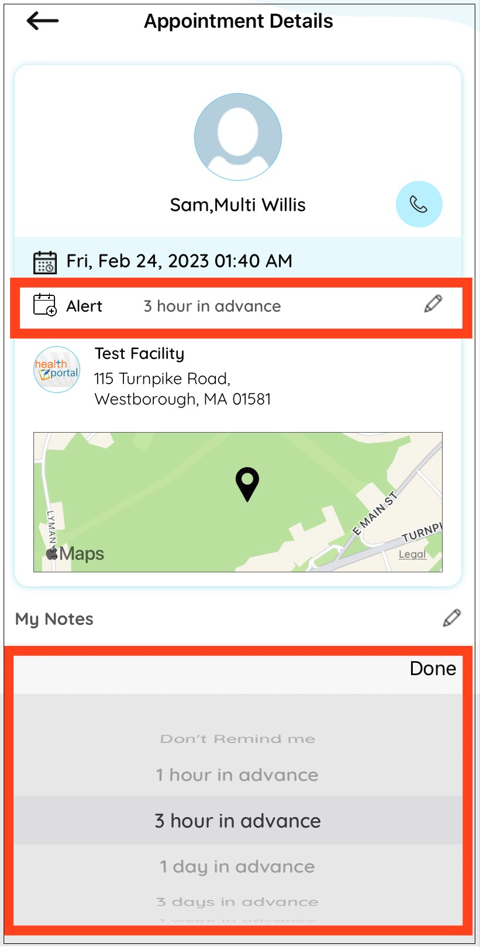
4. A bell icon next to the appointment (on the Appointments screen) indicates that a reminder has been set.

Note: The reminder will pop up a notification on your device based on the time selected when saving the appointment to your calendar: