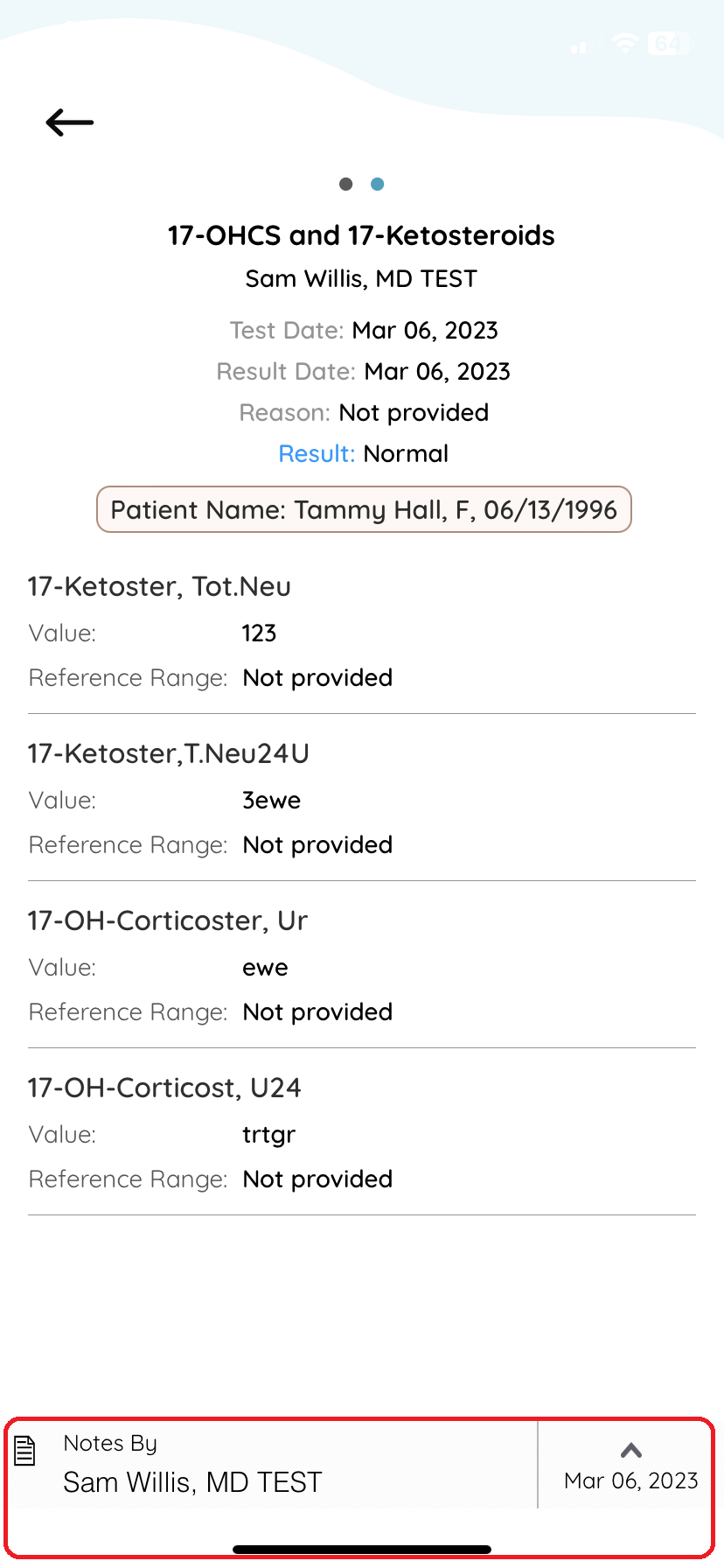1. Tap the Access your Health Records tile on the home
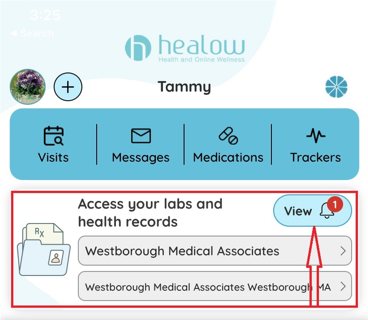
2. Tap the Results tile on the Health Records
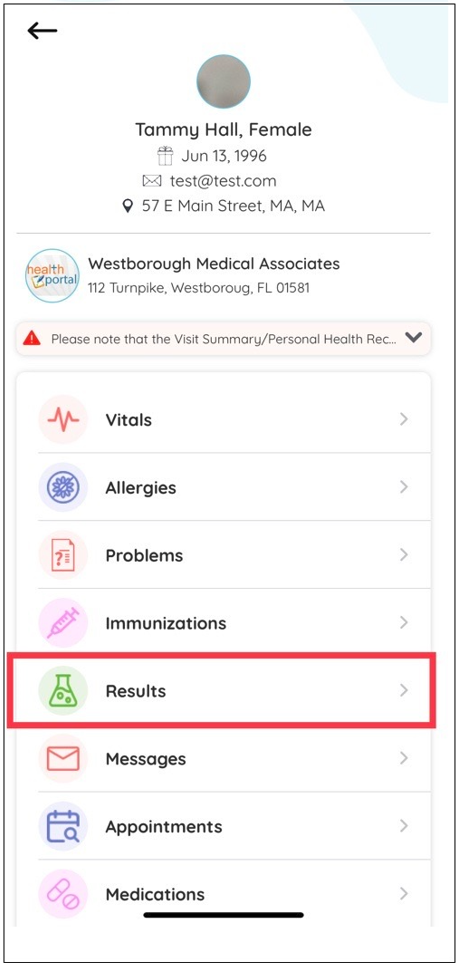
3. Tap a View to display the result details and notes from your Sort lab results by date or test name:
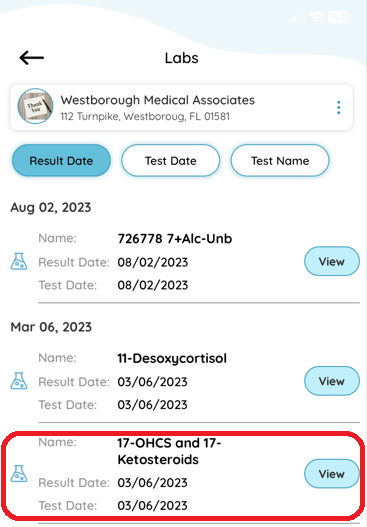
4. Tap Notes to view notes in details.
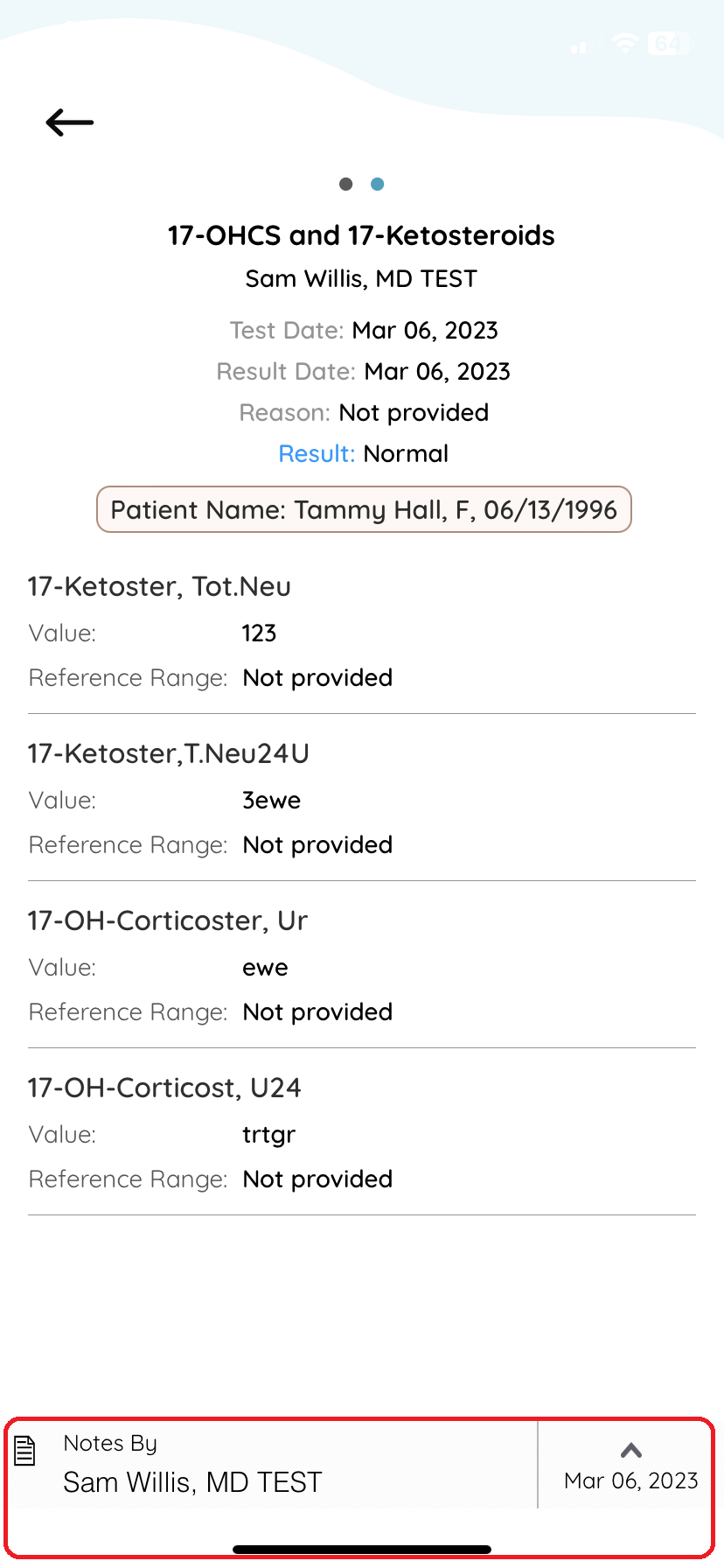
1. Tap the Access your Health Records tile on the home
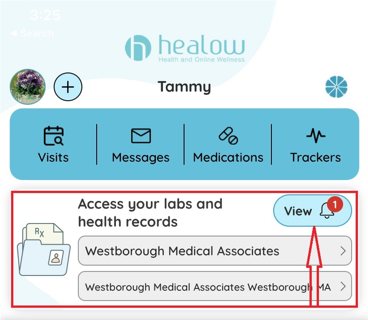
2. Tap the Results tile on the Health Records
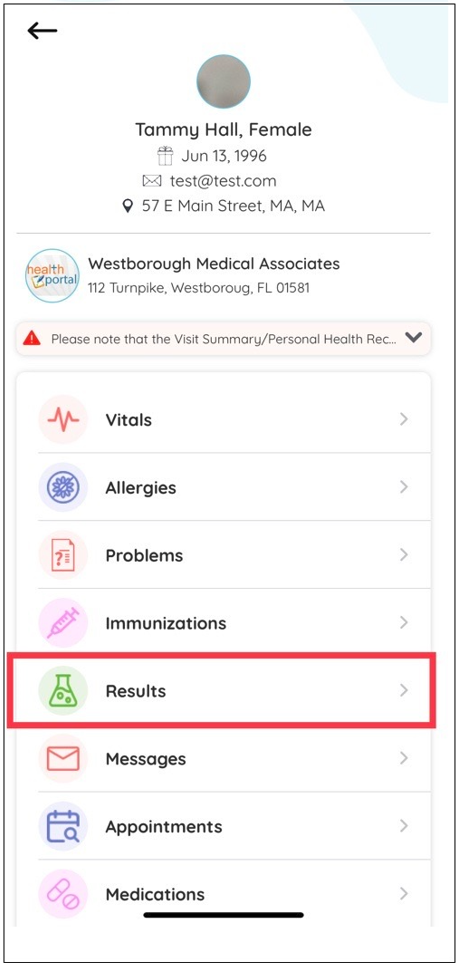
3. Tap a View to display the result details and notes from your Sort lab results by date or test name:
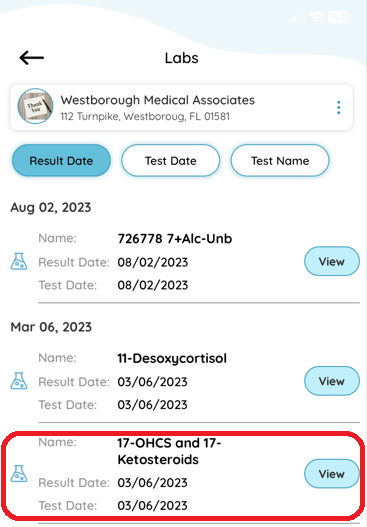
4. Tap Notes to view notes in details.