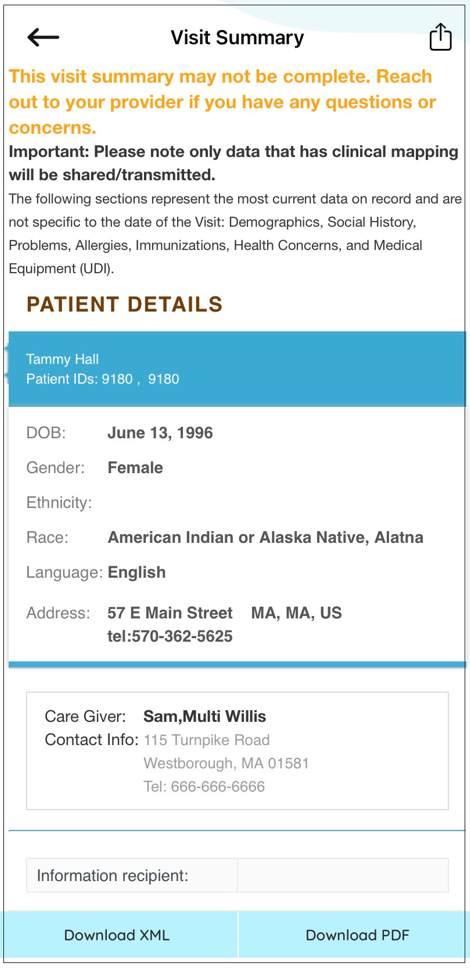Visit summaries are available after the provider has completed the Progress Notes for that visit.
To display the visit summary:
1. Tap the Access your Health Records tile on the home.

2. Tap the Appointments tile on the Health Records
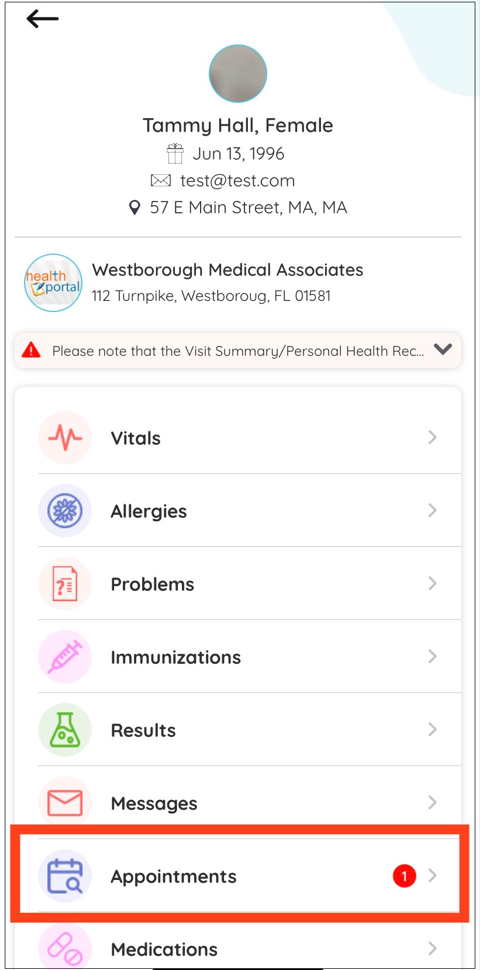
3. Tap an appointment in the Past Appointments & Visit Summary section on the Appointments
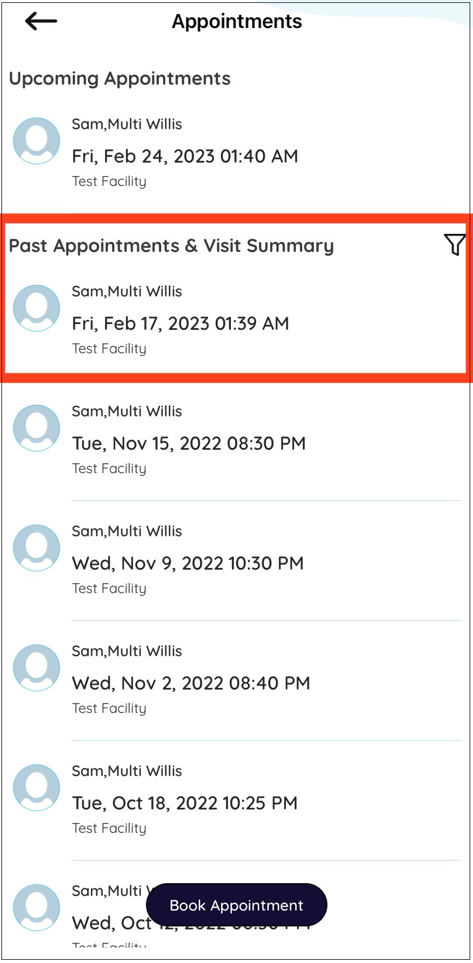
4. Tap the Visit Summary button on the Appointment Details
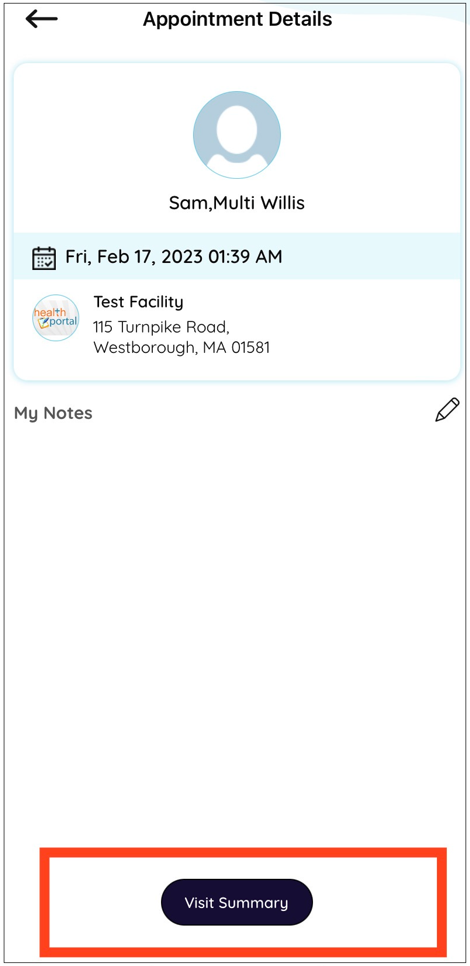
5. Swipe (scroll) through the visit summary and Tap Download XML or Download PDF to export the visit summary: