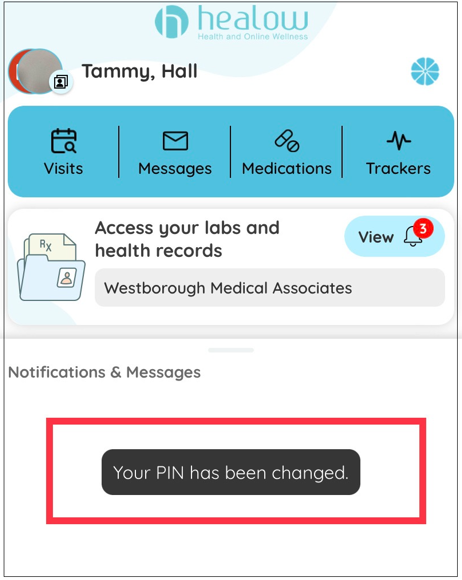To retrieve PIN through your Patient Portal Account:
1. Login to Patient Portal and click My Account >> My Devices:
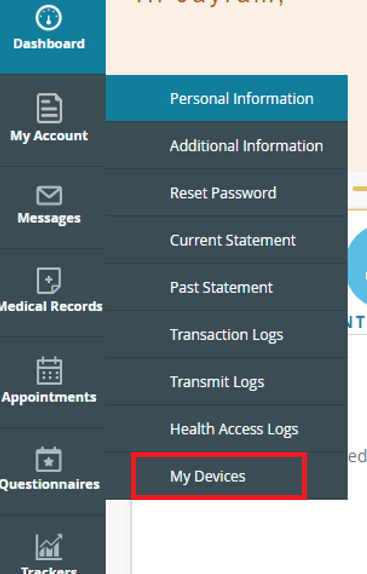
A list of devices used for logging into the healow app will be displayed.
2. Select the device from which you want to retrieve the PIN.
3. Click Retrieve Pin to see the four-digit PIN you had previously assigned:

How do I change my PIN through the healow app?
To change your PIN:
1. Tap on Forgot PIN
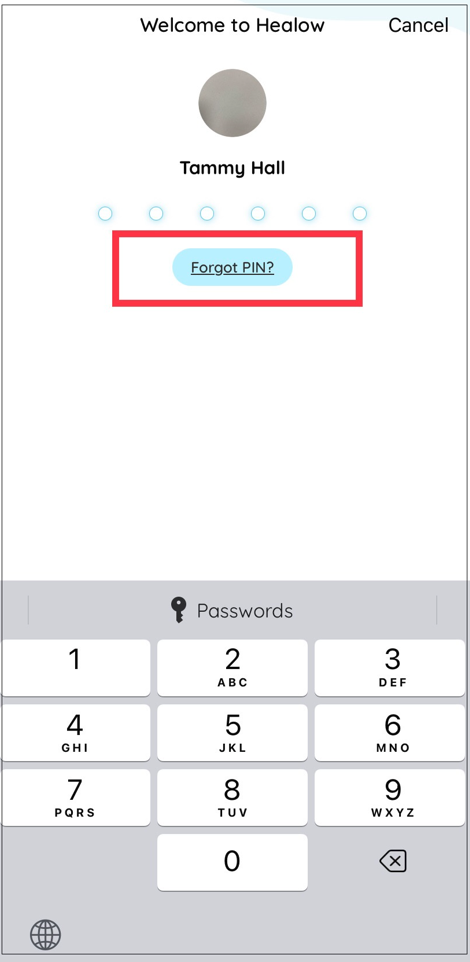
2. Enter the Username and Password and Tap on Login
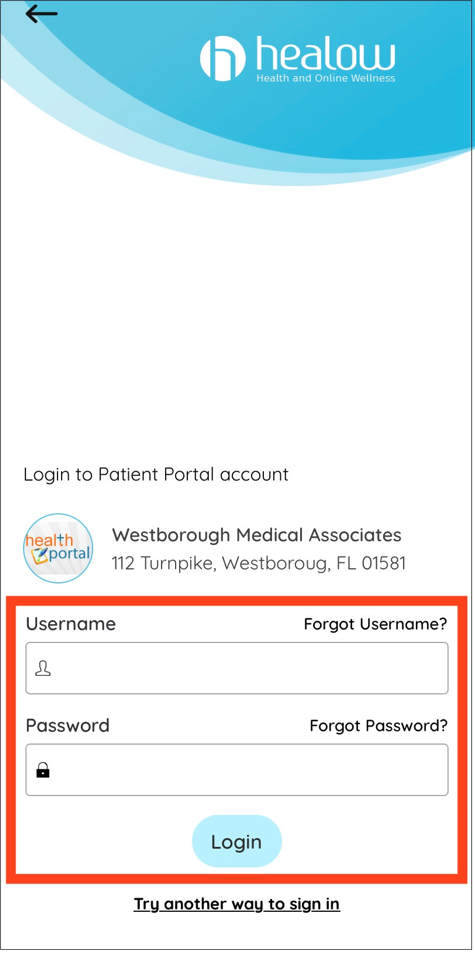
3. Create a PIN
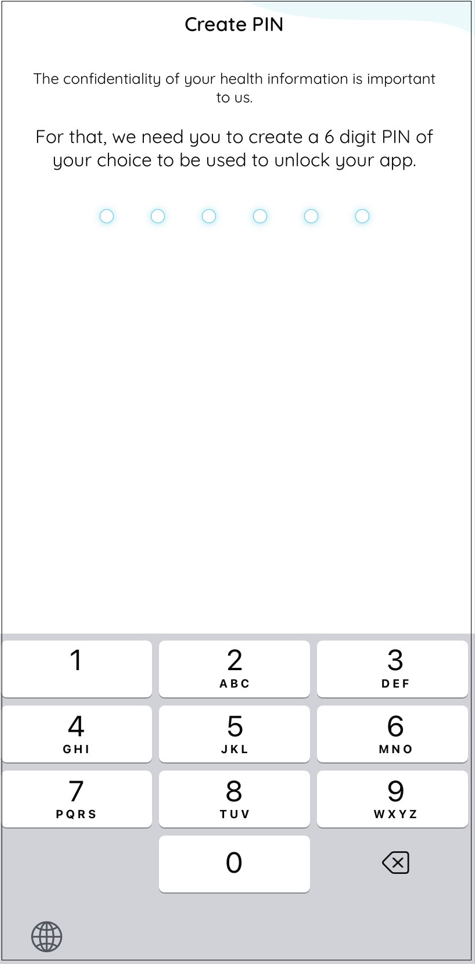
4. Your PIN has been Changed.